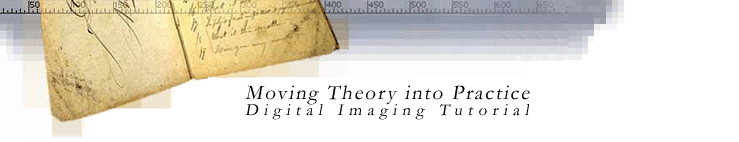
3. Conversion
Key Concepts
introduction
scanning
factors
rich
digital master
benchmarking
text
stroke
continuous-tone
halftone
proposed
method guidelines
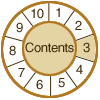
SCANNING FACTORS AFFECTING IMAGE QUALITY
Resolution/threshold
Increasing resolution enables the capture of finer detail. At some point,
however, added resolution will not result in an appreciable gain in image
quality, only larger file size. The key is to determine the resolution
necessary to capture all significant detail present in the source document.
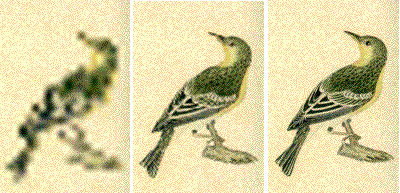
Effects of Resolution on Image Quality: As the resolution increases, the gain in image quality levels off.
The
threshold setting in bitonal scanning defines the point on a scale,
ranging from 0 (black) to 255 (white), at which the gray values captured
will be converted to black or white pixels. Note the effect of varying
the threshold on typescript scanned at the same resolution on the same
scanner.
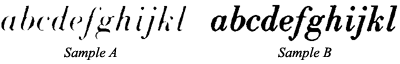
Effects of Threshold on Resolution:
Sample A has a lower threshold
(60) than Sample B (100).
|
Reality Check Which sample has more gray values assigned to black? |
Bit
Depth
Increasing the bit depth, or number of bits used to represent each pixel,
enables the capture of more gray shades or color tones. Dynamic
range is the term used to express the full range of tonal variations
from lightest light to darkest dark. A scanner's capability to capture
dynamic range is governed by the bit depth used and output as well as
system performance. Increasing the bit depth will affect resolution requirements,
file size, and the compression method used.


Bit Depth: When a 24-bit JPEG image (left) is reduced to an 8-bit GIF image (right), the color reduction can result in quantization artifacts, evident in the appearance of visible tonal steps on the top left corner of the GIF image.
Enhancement
Enhancement processes improve scanning quality but their use raises concerns
about fidelity and authenticity. Many institutions argue against enhancing
master images, limiting it to access files only. Typical enhancement features
in scanner software or image editing tools include descreening, despeckling,
deskewing, sharpening, use of custom filters, and bit-depth adjustment.
Here are several examples of image enhancement processes.
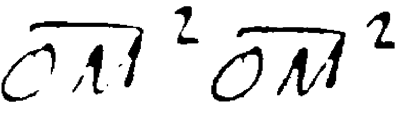
Image Enhancement:
Letters scanned at the same resolution and threshold setting,
but a sharpening filter has been applied to the one on the right.
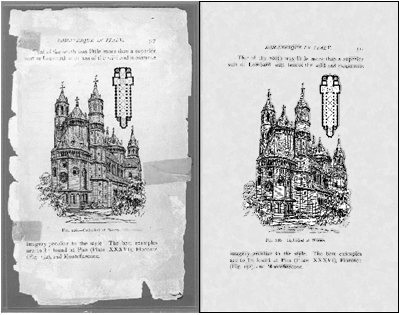
Image Enhancement: The left image was altered (right) at the pixel level using an image editing program.
Color
Capturing and conveying color appearance is arguably the most difficult
aspect of digital imaging. Good color reproduction depends on a number
of variables, such as the level of illumination at the time of capture,
the bit depth captured and output, the capabilities of the scanning system,
and mathematical representation of color information as the image moves
across the digitization chain
and from one color space to another.


Color Shift: Image with an overall red cast (left) and original colors (right).
System
Performance
The equipment used and its performance over time will affect image quality.
Different systems with the same stated capabilities (e.g., dpi, bit depth,
and dynamic range) may produce dramatically different results. System
performance is measured via tests that check for resolution, tone reproduction,
color rendering, noise, and artifacts. (See Quality
Control.)
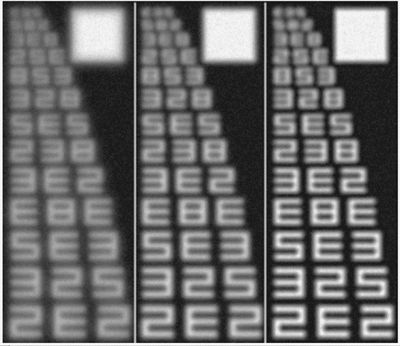
System Performance: Note the difference in image quality of the alpha-numeric characters scanned on three different systems at the same resolution and bit depth.
File Format
The file format for master images should support the resolution, bit-depth,
color information, and metadata you need. For example, there is little
sense in creating a full color image, only to save it in a format that
cannot support more than 8 bits (e.g., GIF). The format should also handle
being stored uncompressed or compressed using either lossless and lossy
techniques. It should be open and well-documented, widely supported, and
cross-platform compatible. Although there is interest in other formats,
such as PNG, SPIFF, and Flashpix, most cultural institutions rely on TIFF
to store their master images. For access, derivative images in other formats
may be created.
|
For a table listing attributes of common image formats, click on Table: Commonly Used Image File Formats |
Compression
Lossy compression can have a pronounced impact on image quality, especially
if the level of compression is high. In general, the richer the file,
the more efficient and sustainable the compression. For instance, a bitonal
scan of a page at 600 dpi is 4 times larger than a 300 dpi version, but
often only twice as large in its compressed state. The more complex the
image, the poorer the level of compression that can be obtained in a lossless
or visually lossless state. With photographs, lossless compression schemes
often provide around a 2:1 file size ratio; with lossy compression above 10 or 20:1, the
effect may be obvious.
| For
a table listing attributes of common compression processes, click
on Table: Commonly Used Compression Processes |

Effects of Lossy Compression on Text: Close-up comparison of a section from a map saved in lossless GIF (left) and lossy JPEG (right).
Operator Judgement and Care
The skill and care of a scanning operator may affect image quality as
much as the inherent capabilities of the system. We have noted the effect
of threshold in bitonal scanning; operator judgement can minimize line
drop out or fill-in. When digital cameras are used, the lighting becomes
a concern, and the skills of the camera operator will come into play.
A quality control program must be instituted to verify consistency of
output.
© 2000-2003 Cornell University Library/Research Department