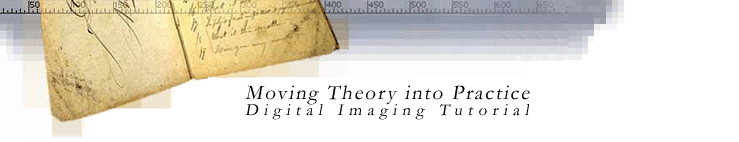
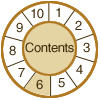
6C.
Technical Infrastructure:
FILE MANAGEMENT
Key Concepts
introduction
keeping
track
image databases
storage
storage types
storage needs
INTRODUCTION
File
management consists of a set of interrelated steps designed to ensure
that files can be readily identified, organized, accessed, and maintained.
Since there are strong connections between various aspects of file management,
plan ahead to avoid making decisions that limit options later on. It is
especially important to keep lines of communication open between technical
staff and project staff during the planning stage.
File
management steps examined here include:
KEEPING
TRACK
Default file and directory naming schemes are rarely optimal for a specific
collection. Sound decisions about files and directories can help minimize
chaos, especially for very large collections. To some degree, the nature
of the material being scanned will suggest organizing principles. Serials
are often divided into volumes and issues, monographs have page numbers,
manuscript or photograph collections have folder or accession numbers,
etc. In most cases, some aspect of these physical organizing principles
can be translated into file system organization.
Follow some basic file system recommendations:
© 2000-2003 Cornell University Library/Research Department