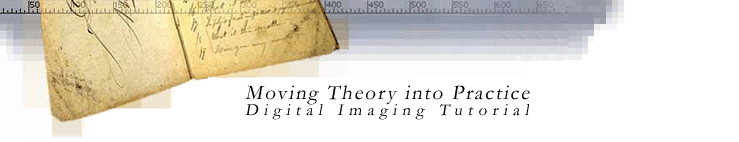
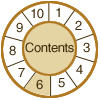
6B.
Technical Infrastructure:
IMAGE CREATION
Key Concepts
introduction
how scanners
work
scanner types
image processing
FILE/IMAGE
PROCESSING
A variety
of processing steps follow scanning. Such procedures may occur at any
point in the digitization chain, from immediately after scanning to just
prior to delivery to end-users. These may be customized modifications
that affect only certain files, or mass, automated processing of all files
(batch processing). They may be one-time operations or done repeatedly
on an as-needed basis.
Examples of file/image processing operations:
Computer
Considerations
In some cases, image processing can be accommodated in the scanning workstation,
especially if each image is checked as it's created. In the case of "on-the-fly"
operations such as image scaling done just prior to delivery, image processing
usually takes place on the image server.
Other operations may call for a separate computer. Image editing, especially for uncompressed 24-bit color images, requires large amounts of RAM and video memory. To work most efficiently, image editors require RAM several times the uncompressed size of the file being edited. A large, high-resolution monitor is also needed.
Image processing steps that may be carried out on every file (e.g. OCR, format conversion, deskewing) can be extremely CPU intensive. Batch processing requires a fast processor, lots of RAM, fast storage subsystems, and rapid and efficient routing of data within the system. These characteristics are more often found on multi-user systems. In particular, Unix systems, with their inherent batch processing capabilities, are well-suited for these kinds of tasks, though computers running Linux or Windows 2000 Professional or XP Professional may also be suitable.
© 2000-2003 Cornell University Library/Research Department