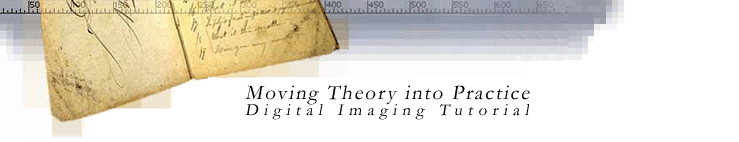
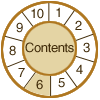
6C.
Technical Infrastructure:
FILE MANAGEMENT
Key Concepts
introduction
keeping
track
image databases
storage
storage types
storage needs
IMAGE
DATABASES
Many early digital initiatives relied heavily on custom programming for
managing large collections of image files. Routines for batch processing,
organizing, and delivering files were written using high-level scripting
languages, such as Perl and Tcl. Today there are many off-the-shelf products
that can dramatically simplify the process of managing a large collection
of image files. However, even the simplest system requires some degree
of customization. Larger collections and those with complex metadata require
more sophisticated tools, which in turn require a higher degree of staff
maintenance and oversight. Thus, programming experience is still a desirable
skill for staff who manage image databases.
Image databases vary significantly in ease-of-use and level of functionality. They keep track of your files, provide search and retrieval functions, supply an access interface, monitor level and type of usage, and provide some security by controlling who gets access to what. No one tool is likely to meet all your needs, and even the most carefully chosen set of tools needs to be regularly re-evaluated to determine if it's still the best choice.
General criteria for evaluating image databases include the following:
Basic
categories of image database systems
A thorough assessment of image management systems, including pros and
cons of each type and example applications, are discussed by Peter Hirtle
in Moving
Theory into Practice: Digital Imaging for Libraries and Archives.
He suggests the following major categories:
Common desktop databases are fairly low cost and simple to use, but limited in size and functionality.
Client-server database applications are more costly and more sophisticated than desktop databases, but are correspondingly more difficult to use and maintain.
Specialized image management systems can offer a complete off-the-shelf solution with pre-defined data structures, but are more expensive and less flexible in terms of customizability and compatibility.
More library systems are becoming image-enabled. Those that are offer good linkage between existing catalog records and digital images, but suffer from lack of standardization and a preference for item-level linking. Library systems staff may not be prepared to take on the additional burden of managing large image collections. However, this is an area of intensive development. More library systems are now accommodating image databases. A detailed look at some of the products is available in Digital Object Library Products.
Computer
Considerations
Desktop databases, by definition, are designed to run on desktop systems
under MacOS or Windows. However, even a small collection may be overwhelmed
on a desktop system if too many users attempt to access it simultaneously.
Most larger database applications are designed to run in multi-user environments
such as Unix, Linux, or Windows NT/2000, which run on machines offering
fast processors, lots of RAM, fast i/o and peripheral buses, and fast
storage devices.
© 2000-2003 Cornell University Library/Research Department