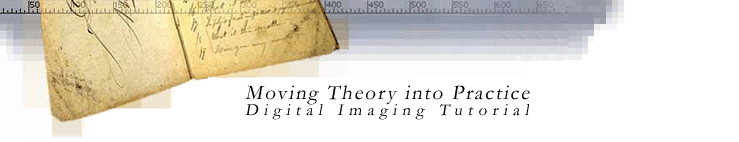
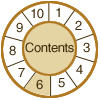
6B.
Technical Infrastructure:
IMAGE CREATION
Key Concepts
introduction
how scanners
work
scanner
types
image processing
SCANNER TYPES
Flatbeds
Flatbed scanners are the best-known and largest selling scanner type,
and with good reason. They're versatile, easy to operate, and widely available.
Their popularity for Web publishing has opened up a huge market, pushing
prices for entry level units below $100. At the other end, professional
units for the color graphics market now rival drum scanners in quality.
All use the same basic technology, in which a light sensor (generally
a CCD) and a light source, both mounted on a moving arm, sweep past the
stationary document on a glass platen. Automatic document handlers (ADH)
are available on some models, and can increase throughput and lessen operator
fatigue for sets of uniform documents in reasonably good condition. A
specialized variant of the flatbed scanner is the overhead book scanner,
in which the scanner's light source, sensor array and optics are moved
to an overhead arm assembly under which a bound volume can be placed face
up for scanning.


|
Flatbed Scanner
|
Overhead Scanner
|
Sheetfeed
Scanners
Sheetfeed scanners use the same basic technology as flatbeds, but maximize
throughput, usually at the expense of quality. Generally designed for
high-volume business environments, they typically scan in black and white
or gray scale at relatively low resolutions. Documents are expected to
be of uniform size and sturdy enough to endure fairly rough handling,
although the transport mechanisms on some newer models reduces the stress.
Using roller, belt, drum, or vacuum transport, the light sensor and light
source remain stationary while the document is moved past. An important
subclass of sheetfeed scanners are upright models specifically designed
for oversize documents such as maps and architectural drawings.
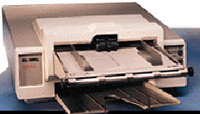
Sheetfeed Scanner
Drum
Scanners
Drum scanners produce the highest resolution, highest quality scans of
any scanner type, but at a price. Besides their expense, drum scanners
are slow, not suitable for brittle documents and require a high level
of operator skill. Thus they are typically found in service bureaus that
cater to the color pre-press market.

Drum Scanner
Microfilm
Scanners
Microfilm scanners are highly specialized devices for digitizing roll
film, fiche, and aperture cards. Getting good, consistent quality from
a microfilm scanner can be difficult because they can be operationally
complex, film quality and condition may vary, and because they offer minimal
enhancement capability. Only a few companies make microfilm scanners,
and the lack of competition contributes to the high cost of these devices. Specifications for some microfilm scanners are available at http://www.rlg.org/preserv/diginews/diginews5-3.html#faq.

Slide
Scanners
Slide scanners are used to digitize existing slide libraries as well as
photo intermediates of 3-dimensional objects and documents that are not
well-suited for direct scanning, though more and more such objects will be captured directly by digital camera. The use of transparent media generally
delivers an image with good dynamic range, but depending on the size of
the original, the resolution may be insufficient for some needs. Throughput
can be slow.


Slide Scanners
Digital
Cameras
Digital cameras combine a scanner with camera optics to form a versatile
tool that can produce superior quality images. Though slower and more
difficult to use than flatbed scanners, digital cameras are adaptable
to a wide array of documents and objects. Most fragile materials can be
safely captured, though the need to provide external lighting means that
light damage may be a concern. Digital camera technology continues to
improve, helped along by the growing consumer market.

Digital Camera
| To
compare attributes of various capture devices, click on Table: Comparison of Scanners |
Computer
Considerations
A computer used as a scanning workstation must avoid becoming a bottleneck in the production process. Here are some characteristics to seek in a scanning workstation:
© 2000-2003 Cornell University Library/Research Department