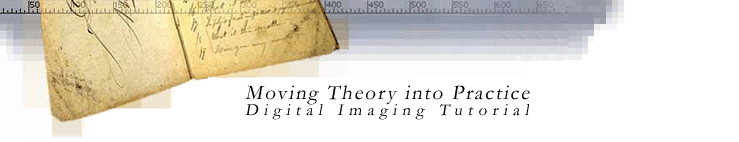
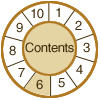
6A.
Technical Infrastructure:
DIGITIZATION CHAIN
Key Concepts
introduction
components
system integration
SYSTEM
INTEGRATION: CONNECTING
THE CHAIN
Keep a few overarching policy recommendations
and caveats in mind as we discuss the technical infrastructure:
1) Consider using a systems integrator who can guarantee that all components interoperate without difficulty. If you decide to do all component selection yourself, keep the number of devices to a minimum.
2) Choose products that adhere to standards and have wide market acceptance and strong vendor support.
3) Despite all your best efforts, some things will go wrong, so be prepared for headaches. Claims to the contrary, plug 'n play doesn't always work. Digital imaging components must sometimes be adapted for library/archives use in creative ways.
4) Don't skimp—you'll pay more in the long run. If you're serious about making a commitment to digital imaging, buy quality and budget for upgrades and replacements at regular intervals. Waiting until you're stuck with obsolete, unsupported equipment or file formats can lead to time-wasting and expensive problems.
5) Involve technical staff early and often in planning discussions. As much as we'd like to think of it as linear, the digitization chain is really a complex shape that folds back on itself in several places. Technical staff can help identify the weak links resulting from the interdependencies of various steps in the process.
© 2000-2003 Cornell University Library/Research Department