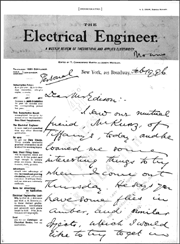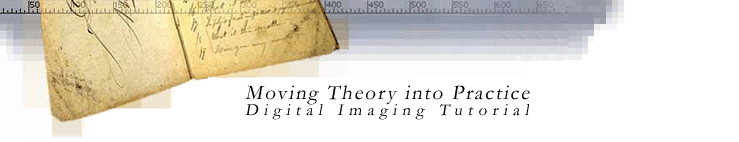
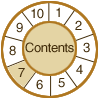
7. Presentation
Key Concepts
introduction
formats/compression
web browsers
network
scaling
monitors
image quality
guidelines
FILE
FORMATS AND COMPRESSION
Factors
in choosing a file format for display include the following:
Although there is a multitude of file formats available, the Table on Common Image File formats summarizes important attributes for the eight most common image formats in use today.
Despite interest in finding alternative formats for master files, TIFF remains the defacto standard. For access images, GIF and JPEG files are the most common. PDF, while not technically a raster format, is used extensively for printing and viewing multi-page documents containing image files. PDF also offers a zooming feature that supports variant views of an image. PNG has been approved by the World Wide Web Consortium (W3C) for Web use, and as browser support for the format becomes more complete, PNG may replace GIF for network access. (See an RLG DigiNews FAQ on the future of PNG.)
As larger and more complex images are being intended for Web access, there is increasing interest in file formats and compression techniques that support multi-resolution capabilities, such as FlashPix, LuraWave, JTIP and wavelet compression, such as MrSID from LizardTech or Enhanced Compressed Wavelet from ER Mapper. JPEG 2000 also utilizes wavelet compression and supports multi-resolution capabilities. DjVu is a recently-developed format optimized for scanned documents. It offers efficient compression of both bitonal images (using the JBIG2 variant, JB2), as well as of full color images, using wavelet compression. Unfortunately, all of these formats require users to download and install plug-ins in order to view them on the Web.
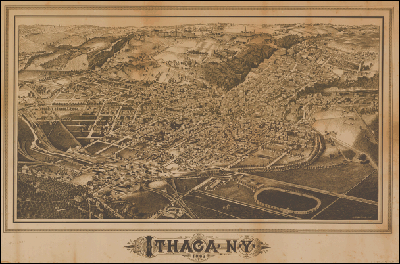 |
Resolution on Demand: Several new file formats and compression techniques allow users to zoom in by clicking on a section to view at a higher resolution. Click on the image above to view an example of a Zoom Feature.
The compression technique used and level of compression applied can affect both speed of delivery and resulting image quality. The Table on Compression summarizes important attributes for common compression techniques. AIIM offers a questionnaire (AIIM TR33-1998) to assist in choosing a compression method to match user requirements.
The following Table compares file sizes resulting from using various compression programs on a 300 dpi, 24-bit image of an 8.45 x 12.75-inch color map.
Table:
File Size and Compression Comparison
| Compression Type |
File Size
|
Compression Ratio
|
| Uncompressed TIFF |
28.4 MB
|
--
|
| TIFF-LZW |
21.2 MB
|
1:1.34
|
| GIF (8 bit) |
4.0 MB
|
1:6
|
| JPEG-low |
10.4 MB
|
1:2.7
|
| JPEG-high |
1.2 MB
|
1:24
|
| PNG |
20.8 MB
|
1:1.37
|
Effects of Lossy Compression on Text/Line Documents: Click on these images to view a close-up version. The left image is saved in GIF format, the one on the right as JPEG. The compression artifacts are most evident around the sharp-edged characters in the enlarged version of the right image. Courtesy of Bob Rosenberg, The Edison Papers Project.
© 2000-2003 Cornell University Library/Research Department