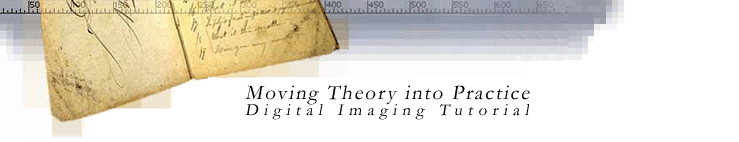
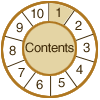
1. Basic Terminology
Key Concepts
digital
images
resolution
pixel dimensions
bit depth
dynamic range
file size
compression
file formats
PIXEL
DIMENSIONS
are the horizontal and vertical measurements of an image expressed in
pixels. The pixel dimensions may be determined by multiplying both the
width and the height by the dpi. A digital camera will also have pixel
dimensions, expressed as the number of pixels horizontally and vertically
that define its resolution (e.g., 2,048 by 3,072). Calculate the dpi achieved
by dividing a document's dimension into the corresponding pixel dimension
against which it is aligned.
Example:
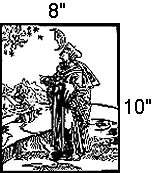
An 8"
x 10" document that is scanned at 300 dpi has the
pixel dimensions of 2,400 pixels (8" x 300 dpi) by 3,000 pixels
(10" x 300 dpi).
|
Reality Check What are the pixel dimensions of a 5x7-inch photograph scanned at 400 dpi? Answer (check one):
|
|
Reality Check If an 8.5x11-inch page is scanned and has pixel dimensions of 2,550 x 3,300, what is the dpi?
|
© 2000-2003 Cornell University Library/Research Department