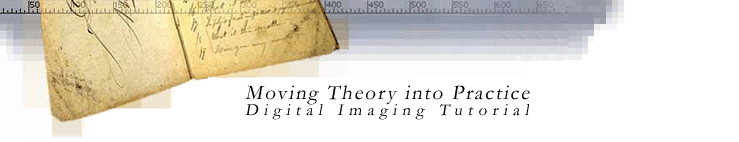
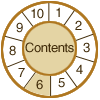
6D.
Technical Infrastructure:
DELIVERY
Key Concepts
introduction
networks
concerns
speed
trends
monitors
evaluation
image
quality
printers
technologies
evaluation
MONITORS: DETERMINANTS OF IMAGE QUALITY
- Screen resolution
- Screen size
- Dot pitch
- Refresh rate
- Bit depth
- Monitor performance
- Video card performance
Obviously, the best display device can't correct image problems resulting from the use of inadequate equipment or poor decision-making in the capture or processing steps. Limitations in the color handling of operating systems and image viewing software (particularly Web browsers) can also affect final image quality.
Assuming, however, that considerable effort has been invested in image capture, it makes sense to choose a display device that will show off your images to best effect. Not all displays are created equal. Amongst CRT monitors, for example, the shadow mask design excels for text, while the aperture grille design produces better images, though the thin horizontal lines near the top and bottom of the screen may be annoying.
LCDs can also vary substantially in quality. Look for displays that are uniformly bright, high-contrast and that are viewable across a wide angle without falloff of brightness or color distortion.
When purchasing monitors, 17" CRTs should now be considered the minimum for most viewing purposes, though 19" monitors have dropped so much in price that they should be preferred unless desk space is limited. 21" monitors supporting up to 1920 x 1440 pixels have also declined in price and might be considered, despite their size and weight, if image completeness and/or dimensional fidelity are critical concerns. On the production side of digital imaging, larger monitors reduce eyestrain for staff doing quality control work.
15" LCDs offer almost the same viewing area as 17" CRTs, and may serve well for images that can be displayed in full at 1024 x 768 pixel dimensions and do not have demanding color accuracy requirements.
Dot pitch refers to the distance between the phosphor dots that the CRT's electron beam excites to create an image. That distance determines the finest detail that the CRT can resolve. Better CRTs have dot pitch specifications in the .24-.25mm range.
Other aspects of image quality are determined by the video card that drives the monitor. Many monitor specifications reflect the assumption that a sufficiently capable video card is used.
Most modern CRTs can support multiple resolutions, though one or two will be optimal, depending on the monitor's size. The "sweet spot" for 17" monitors is in the 800 x 600 to 1024 x 768 range. For 19" monitors, it's 1024 x 768 to 1280 x 1024. Most monitors support higher resolutions, though the highest resolution usually sacrifices some image quality and often results in text that is too small to read comfortably. LCDs are much more limited in this area, producing a truly quality image at only one resolution.
Refresh rate refers to how frequently the entire image is updated. If the refresh rate is too low, the viewer detects a subtle flicker in the image. Flicker-free images require a refresh rate of at least 75 Hz, though rates as high as 85 Hz improve viewing on some monitors. Excessively high refresh rates can also compromise image quality. To check for flicker, use your peripheral vision to view an all white screen. Due to the way an image is created on an LCD, refresh rate isn't a factor in the viewability of still images.
Bit depth support determines the number of colors or grays a monitor can reproduce. Virtually all CRTs and video cards now support 24- or 32-bit display at the highest pixel dimensions. A few LCD monitors are still limited to 18-bit display (rather than the typical 24-bit) and thus cannot produce as wide a range of colors.
Computer considerations
Beyond what's already been discussed, other aspects of the computer related to display center around additional hardware enhancements. Specialty hardware can provide accelerated compression and decompression and/or file format conversion. A second video card can, on certain platforms, support a second monitor on the same computer. This can be useful in situations when even the largest monitors don't provide adequate screen real estate. For example, all the menus and palettes for an image-editing package can be displayed on one monitor, leaving the second one for just the image. Or metadata can be input on one screen, with the image occupying another.
Some LCD monitors will take either analog or digital input signals. Running with digital input avoids the need to convert digital to analog (and back again) and may result in a slightly better image. Be aware that in order to utilize an LCD with digital inputs, the computer driving it must have a video card with digital outputs (usually a DVI port) and the correct cable must be used.
© 2000-2003 Cornell University Library/Research Department