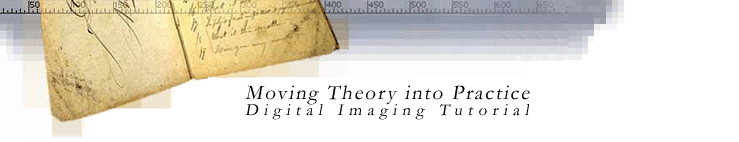
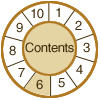
6D.
Technical Infrastructure:
DELIVERY
Key Concepts
introduction
networks
concerns
speed
trends
monitors
evaluation
image
quality
printers
technologies
evaluation
NETWORKS:
SPEED
Speed
and capacity issues are determined by a multitude of factors. Some are
within your control, some are not. As with so many other performance issues,
avoidance of bottlenecks is an important objective. Network transmission
is governed by the slowest link. Factors affecting network delivery include:
There are a variety of network technologies that might be encountered between an image server and the ultimate recipient. The following table presents some of the more important ones, in declining order by speed, in MB/second.
Table:
Network Data Transfer Rates
| Network Type |
Speed
in MB/sec
|
| OC-192 |
1250
|
| OC-48 (Abilene backbone) |
300
|
| 1000BaseT Ethernet |
125
|
| vBNS (NSF/MCI backbone) |
77.8
|
| FDDI |
12.5
|
| 100BaseT Ethernet |
12.5
|
| DS-3 (T-3) |
5.6
|
| 10BaseT Ethernet |
1.25
|
| Cable modem (downstream) |
.2-.5
|
| ADSL (downstream) |
.19
-1
|
| DS-1 (T-1) |
.19
|
| ISDN (home use) |
.018
|
| v.90 modem |
.007
|
.
The fastest of these networks are used only for major Internet backbones. The next tier are local area networks, while the slowest are consumer services. The speeds given are theoretical maximums, which are rarely, if ever, encountered in real installations. Note that the fastest network is more than 175,000 times faster than the slowest.
Once
one knows the transmission speed of a network it is possible to compute
the approximate time it will take a file of any particular size to make
its way across. Use this formula:
|
Formula
on Transmission Speed |
| Example:
A 1 MB file can theoretically make it across a 10BaseT Ethernet network in 1 / (1.25 x .8) = 1 second. The .8 takes into account that 80% of rated speed is about the best one can expect to realistically encounter. Since most networks share bandwidth amongst users, the more traffic they handle, the lower the overall transmission speed. When saturated, performance can fall dramatically. |
© 2000-2003 Cornell University Library/Research Department