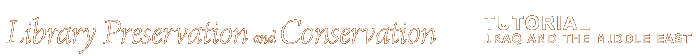
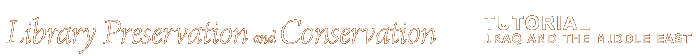 |
Using the TutorialNavigation Along the right side of the page is a navigation bar. At top is the section, which is highlighted, followed by a list of subsections. The subsection names are all links and can be used to navigate within the section. At the very bottom of each page is a set of arrows labeled "back," and "next." If you follow these you will be taken sequentially through the tutorial. Throughout the text you will see red, underlined words which are part of the tutorial's glossary; these will open in a small pop-up window. Other links within the text will be in the section's corresponing color and those pointing to external websites will open in a new window. The footer includes links to this help page, the self assessment, the table of contents, the glossary, vendors, frequently asked questions, forms included in the tutorial, and a form that allows you to send questions or comments to the tutorial's designers. Printing We need your feedback |
| Home | Assessment | Contents | Glossary | Vendors | FAQ | Downloads | |
| © 2005 Cornell University Library | Acknowledgements | Feedback | |
| Support for this tutorial comes from the National Endowment for the Humanities |