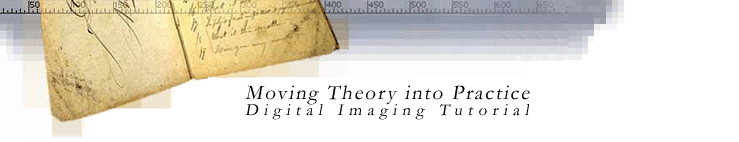
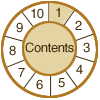
1. Basic Terminology
Key Concepts
digital
images
resolution
pixel dimensions
bit depth
dynamic range
file size
compression
file formats
FILE SIZE is calculated by multiplying the surface area of a document (height x width) to be scanned by the bit depth and the dpi2. Because image file size is represented in bytes, which are made up of 8 bits, divide this figure by 8.
| Formula
1 for File Size File Size = (height x width x bit depth x dpi2) / 8 |
If the pixel dimensions are given, multiply them by each other and the bit depth to determine the number of bits in an image file. For instance, if a 24-bit image is captured with a digital camera with pixel dimensions of 2,048 x 3,072, then the file size equals (2048 x 3072 x 24)/8, or 18,874,368 bytes.
| Formula
2 for File Size File Size = (pixel dimensions x bit depth) / 8 |
File
size naming convention: Because digital images often result in very
large files, the number of bytes is usually represented in increments
of 210 (1,024) or more:
© 2000-2003 Cornell University Library/Research Department